Delayed Terms
A Delayed Terms Program allows Customers to settle orders to their account but applies a due date to the transaction which is different from their existing invoice terms. Interest may be assessed on these transactions using Process Delayed Terms Interest Charges. See Access Delayed Terms for information on creating a Delayed Terms Program.
| Functionality |
| Select the Use Delayed Terms parameter found in Merchant Ag FIN > Admin > Installation > Access Parameters > AR |
| Access |
| Grant permission to User Profiles in Access User Profiles > select a User Profile > Security > Accounts Receivable module > Process Delayed Term Interest Charges. |
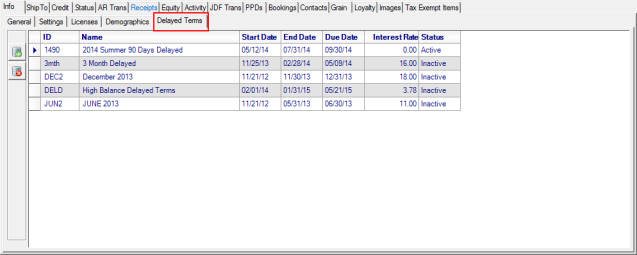
Add a Delayed Terms program
Select ![]() to add a line to the Delayed Terms tab.
to add a line to the Delayed Terms tab.
Enter a Delayed Term ID, or search using F12 to view a list of available Delayed Terms. Learn more about Select Delayed Terms here.
Once a Delayed Term program is added to an account, the following information is displayed. Be aware that a Delayed Terms program is not available to settle Orders for the customer until the Status field is set to Active.
Name of the Delayed Terms program automatically populates after selecting the ID.
Displays the Start Date and End Dateof the program.
Any invoice entered between the Start and End date will use the Due Date indicated.
View the Interest Rate to be charged if Interest is assessed using the Process Delayed Interest Charges. See Process Delayed Terms Interest Charges for more information.
The program Status defaults to Inactive. Select Active from the drop down menu to make the Delayed Terms Program available for settling orders in Order Entry.